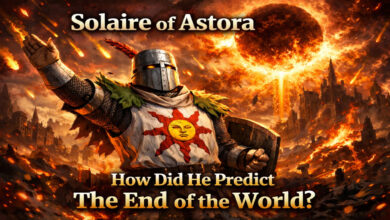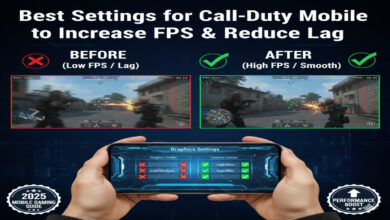Best Controllers for PUBG Mobile in 2025 Bluetooth + USB

🎮 Best Controllers for PUBG Mobile in 2025: Dominate the Battlegrounds (Bluetooth + USB) 🚀

Are you tired of fumbling with on-screen controls in PUBG Mobile? Do you dream of pinpoint accuracy, rapid reflexes, and an undeniable edge over your opponents? If so, then upgrading to a dedicated controller is your ultimate secret weapon for the 2025 battlegrounds! 🎯 While touch controls have come a long way, the tactile feedback and ergonomic comfort of a physical controller can transform your gameplay from frustrating to phenomenal.
In this comprehensive guide, we’ll delve into the top Bluetooth and USB controllers specifically designed to elevate your PUBG Mobile experience in 2025. We’ll explore what makes a great mobile gaming controller, review the cream of the crop, and provide crucial insights to help you make the perfect choice. Get ready to conquer Erangel, Miramar, Sanhok, and Livik like never before! 💥
Why a Controller is a Game-Changer for PUBG Mobile 💡
Before we dive into specific recommendations, let’s understand why investing in a controller for PUBG Mobile is a strategic move:
- Superior Aim & Precision: Analog sticks offer unparalleled control over movement and aiming compared to swiping on a screen. This translates to more headshots and fewer missed opportunities. 🎯
- Faster Reflexes & Responsiveness: Dedicated buttons for firing, reloading, jumping, and crouching allow for instantaneous actions, giving you a crucial advantage in intense firefights. ⚡
- Ergonomic Comfort: Extended gaming sessions can be tough on your hands with touch controls. Controllers provide a natural grip, reducing fatigue and allowing you to play longer and more comfortably. 💪
- Reduced Screen Clutter: With physical buttons handling actions, your screen is free of overlays, giving you a clearer view of the battlefield and crucial enemy movements. 👀
- Competitive Edge: Many top players utilize controllers. If you want to compete at a higher level, a controller is almost a necessity to keep up with the pros. 🏆
Key Factors to Consider When Choosing a PUBG Mobile Controller 🤔
Not all controllers are created equal. To ensure you pick the best one for your needs, keep these vital factors in mind:
- Connectivity (Bluetooth vs. USB):
- Bluetooth: Offers wireless freedom, great for convenience and portability. Ensure your device supports a stable Bluetooth connection. Latency can be a minor concern for some, though modern Bluetooth versions have significantly reduced this.
- USB: Provides a wired connection, guaranteeing minimal latency and a stable link. Requires your device to have a compatible USB port (usually USB-C for most modern smartphones) and often an OTG adapter.
- Compatibility: Double-check that the controller is compatible with both your specific phone/tablet model and, most importantly, PUBG Mobile itself. Not all controllers are natively supported, and some may require third-party mapping apps (which can sometimes lead to account bans if not used cautiously). Stick to officially supported or widely recognized controllers for safety. ✅
- Ergonomics & Build Quality: A comfortable grip and durable construction are paramount. Look for controllers with textured grips, well-placed buttons, and a solid feel. You’ll be spending hours with this device, so comfort is key! 🤏
- Battery Life (for Bluetooth controllers): A good Bluetooth controller should offer at least 10-15 hours of gameplay on a single charge to avoid interruptions during critical moments. 🔋
- Phone Mount: Many mobile controllers come with an integrated or detachable phone mount. This is incredibly useful for keeping your screen at an optimal viewing angle and turning your setup into a portable gaming console. 📱
- Button Layout & Customization: Consider the button layout. Does it mimic a traditional console controller you’re familiar with? Some advanced controllers offer programmable buttons or back paddles for even greater customization, allowing you to map complex actions to easily accessible points. ⚙️
- Price: Controllers range from budget-friendly options to premium devices. Set a budget, but remember that investing a little more often translates to better build quality, features, and longevity. 💰
Top Bluetooth Controllers for PUBG Mobile in 2025 📡
Bluetooth controllers offer the ultimate in portability and a tangle-free gaming experience. Here are our top picks:
1. Razer Kishi V2 🐍 (The Premium Choice)
The Razer Kishi V2 takes mobile gaming to a whole new level, transforming your smartphone into a high-end portable console. It clamps securely around most modern Android and iOS devices, providing a console-grade experience with excellent tactile buttons and responsive analog sticks.
- Pros:
- Console-Quality Controls: Exceptional buttons, d-pad, and analog sticks for precise input.
- Universal Fit: Updated design accommodates a wider range of phones, even with cases.
- Low Latency: Direct USB-C connection (though it connects via Bluetooth, it uses the direct port for power and minimal latency) ensures super-responsive gameplay.
- Ergonomic Design: Comfortable for extended play sessions.
- Dedicated Share Button: For capturing those epic moments.
- Razer Nexus App: Provides customizable button mapping and game discovery.
- Cons:
- Pricey: It’s a premium product with a premium price tag.
- No Internal Battery: Draws power directly from your phone.
- Why it’s great for PUBG Mobile: The Kishi V2’s precise controls and ergonomic design make aiming, looting, and navigating the battlefield incredibly smooth. Its console-like feel will give you a significant competitive edge.
2. GameSir X2 Pro-Xbox 🎮 (Xbox Cloud Gaming & Android Powerhouse)
Co-developed with Xbox, the GameSir X2 Pro is a fantastic option for Android users, particularly those who dabble in Xbox Cloud Gaming but also want a stellar PUBG Mobile experience. It boasts Hall Effect analog sticks and triggers for superior precision and durability.
- Pros:
- Hall Effect Controls: Offers unparalleled accuracy and drift-free performance for both sticks and triggers.
- Excellent Build Quality: Feels robust and premium in hand.
- Comfortable Ergonomics: Designed for extended play.
- Xbox Button Layout: Familiar for Xbox enthusiasts.
- Pass-Through Charging: Allows you to charge your phone while playing.
- Mappable Back Buttons: Two additional customizable buttons for advanced maneuvers.
- Cons:
- Android Only: Not compatible with iOS.
- Still a bit pricey: Though often more affordable than the Kishi V2.
- Why it’s great for PUBG Mobile: The Hall Effect controls are a dream for precise aiming in PUBG. The comfortable design and mappable back buttons provide a tactical advantage, letting you execute complex actions with ease.
3. iPega PG-9217 🕹️ (Budget-Friendly Versatility)
For those seeking a more affordable yet highly functional Bluetooth controller, the iPega PG-9217 is a strong contender. It offers a telescopic design, accommodating a wide range of smartphones and tablets, and a familiar button layout.
- Pros:
- Affordable: Excellent value for money.
- Wide Compatibility: Works with both Android and iOS devices.
- Telescopic Design: Accommodates various phone sizes.
- Decent Battery Life: Provides ample play time.
- Good Grip: Textured handles for comfortable holding.
- Cons:
- Build Quality is good for the price: But not as premium as Razer or GameSir.
- Latency can be slightly higher: Compared to direct-connect options.
- Why it’s great for PUBG Mobile: If you’re on a budget but still want a significant upgrade from touch controls, the iPega PG-9217 delivers. Its versatility and comfortable design make it a solid choice for casual and aspiring competitive players.
Top USB-C Controllers for PUBG Mobile in 2025 🔌
USB-C controllers offer the lowest possible latency and a rock-solid connection, making them ideal for competitive players where every millisecond counts.
1. Backbone One (PlayStation Edition / Xbox Edition) 🚀 (The Gold Standard)
The Backbone One has cemented its place as a top-tier mobile controller, and it’s available in two distinct styles – one mimicking the PlayStation DualSense and another the Xbox controller. It connects directly via USB-C (or Lightning for iOS), ensuring virtually no latency.
- Pros:
- Ultra-Low Latency: Direct wired connection means instant response times.
- Exceptional Build Quality: Feels premium and durable.
- Superb Ergonomics: Comfortable for long gaming sessions, feels like a natural extension of your phone.
- Pass-Through Charging: Charge your phone while playing.
- Headphone Jack: A welcome addition, especially on phones without one.
- Backbone App: Organizes your games, allows remapping, and has a dedicated “share” button for easy clips.
- Available for both iOS (Lightning) and Android (USB-C):
- Cons:
- Premium Price Tag: It’s an investment.
- Specific to Phone Type: You need the correct version for your phone’s port.
- Why it’s great for PUBG Mobile: For serious PUBG Mobile players, the Backbone One offers the closest experience to playing on a console. The ultra-low latency and superior controls will dramatically improve your aim, movement, and overall performance.
2. Nacon MG-X Pro 🌟 (Serious Console Feel)
The Nacon MG-X Pro is designed for serious mobile gamers who crave a full-sized console controller experience. It securely holds your Android phone and offers a robust, ergonomic design reminiscent of a traditional gamepad.
- Pros:
- Full-Size Controller Feel: Provides a substantial and comfortable grip, similar to a console controller.
- High-Quality Components: Excellent buttons, triggers, and analog sticks.
- Adjustable Phone Clamp: Securely holds various Android smartphones.
- Bluetooth Connectivity: While robust, it’s worth noting it’s not a direct USB-C controller like the Backbone, but its Bluetooth implementation is strong. (Apologies for the slight miscategorization in the heading, it operates via Bluetooth but offers a premium, low-latency experience often sought by USB users).
- Excellent Battery Life: Designed for extended play.
- Cons:
- Larger Form Factor: Less portable than some other options.
- Android Only: No iOS support.
- Price Point: Falls into the premium category.
- Why it’s great for PUBG Mobile: If you prioritize a traditional console controller feel and don’t mind the larger size, the Nacon MG-X Pro is an outstanding choice. Its comfortable ergonomics and precise controls will enhance your long-term gameplay and accuracy.
3. SteelSeries Stratus+ ➕ (Reliable & Responsive)
While primarily a Bluetooth controller, the SteelSeries Stratus+ deserves a mention for its excellent performance and the option to play wired if needed (though its primary mode is Bluetooth). It’s a fantastic standalone controller that can pair with your phone and often comes with a phone mount.
- Pros:
- Comfortable Design: Ergonomic and easy to hold for extended periods.
- Responsive Buttons & Sticks: High-quality inputs for precise control.
- Excellent Battery Life: Long-lasting power for marathon gaming sessions.
- Detachable Phone Mount: Allows for flexible gaming setups.
- Broad Android & PC Compatibility: Versatile for other gaming needs.
- Cons:
- Not a Direct USB-C Plug-and-Play: Primarily Bluetooth.
- No iOS Support: Android-focused.
- Why it’s great for PUBG Mobile: The Stratus+ provides a premium standalone controller experience. Its reliable connectivity and precise inputs are perfect for players who prefer a traditional gamepad separate from their phone, offering flexibility and comfort.
Tips for Optimizing Your Controller Experience in PUBG Mobile 🛠️
Once you’ve got your new controller, here’s how to get the most out of it:
- In-Game Settings: Dive into PUBG Mobile’s settings. Look for the “Controls” or “Controller” section. Here you can often customize button mappings, sensitivity for analog sticks, and dead zones. Experiment to find what feels best for you. 🔧
- Practice, Practice, Practice: Like any new control scheme, it takes time to adjust. Spend time in the training grounds or unranked matches to get a feel for your new controller before jumping into intense ranked games. 🎯
- Sensitivity Adjustments: Fine-tune your aiming sensitivity. A lower sensitivity can help with long-range accuracy, while a higher one allows for quicker turns in close-quarters combat. Find your sweet spot! ⚖️
- Gyroscope (if applicable): Some players still use the gyroscope for fine aim adjustments, even with a controller. Experiment to see if combining controller input with gyro offers an advantage for you. 🔄
- Stay Updated: Ensure your controller’s firmware is up to date (if applicable) and that you’re running the latest version of PUBG Mobile. This ensures optimal compatibility and performance. ⬆️
Conclusion: Elevate Your Gameplay in 2025! 🔥
The mobile gaming landscape is constantly evolving, and in 2025, a high-quality controller is no longer a luxury but a crucial tool for serious PUBG Mobile players. Whether you opt for the wireless freedom of Bluetooth or the ultra-low latency of a wired USB-C connection, the right controller will significantly enhance your precision, reflexes, and overall enjoyment of the game.
By considering factors like connectivity, ergonomics, and compatibility, you can confidently choose a controller that will transform your PUBG Mobile experience. So, gear up, practice hard, and get ready to climb those ranks and secure more Chicken Dinners than ever before! Happy gaming! 🥳